Definition & Theory
Photoshop will be a very important tool for composite imaging, if you do not have a dark room nearby. It is a complex editing tool which allows you to edit and distort images.
Digital compositing typically is superimposing multiple parts of an image onto another background image, and usually people who use darkrooms do it. This is because of how the darkroom allows you to play and experiment with different ideas. A few composite artists are Hannah Hoch and Raoul Hausmann.
These two photographers could also be considered comedians of the time, and use a technique called "dada" which is where comedians create humorous images which had been edited in a way to get a laugh from the viewer.
There are many ways in which conventional techniques are used to do these images. For example; Photoshop (used for editing and manipulating the photo, by using things like layering and copy+paste, levels, adjustments, etc) and superimposing.
AO1 Artist Research - Victoria Siemer
Analysis of Victoria Siemer
Siemer's photography is of extremely crisp photos of wide landscapes or cityscapes, while also putting them literally upside down. She manipulates a sphere or similar shape around itself and places it directly above the original, area, which gives a very surreal feeling. It doesn't have very clear connotations compared to the other photographers however, because the main focus is of providing a crisp image. However, the photos themselves may link to the silence found in such areas, and how tranquil they are. Even the bustling cities are quiet from high up. It might connote to finding peace of mind in the most scenic or most bustling places. The way the circles seamlessly flow back into the photo once they reach the centre. This will probably be one of my favourite photographers to edit, as it gives a lot of freedom on how to make them.


AO1 Artist Research cont. - Jerry Uelsmann
Analysis of Jerry Uelsmann
Uelsmann follows a different path into composition and he finds direct connotation within a photo, or imaginative areas. For example, the first photo shows a top of a tree with some overgrown roots. However, these roots actually make up a photo of another tree he had taken a photo of. He uses it to give a surrealist feel to it, as it
Analysis of Jerry Uelsmann
Uelsmann follows a different path into composition and he finds direct connotation within a photo, or imaginative areas. For example, the first photo shows a top of a tree with some overgrown roots. However, these roots actually make up a photo of another tree he had taken a photo of. He uses it to give a surrealist feel to it, as it
Image Bank

(van is put in in post)
AO2 Contact Sheet
All photos taken to respond to the artists
For the photos, I reused two of my older photos (only one was used already) as we are only required to find and edit two photos to show a successful response to the artists. However, I will be reusing the first image multiple times in the final piece, as it will help give a better and more interesting scene. My plan is to edit the first photo like Victoria Siemer, making a circular reflection directly above the centre of the picture. Furthermore, I will be using an unedited version of the photo to use as the background of the second, which is something which links to Jerry Uelsmann.
AO3 Edits
How I edited my photos
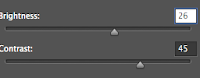
 The photos I've created have been done in quite complex ways compared to how I usually edit, due to how it needs to be a sort of reflection. Starting off, I get the ellipsis tool and create a perfect circle in the centre third, centring on the horizon, and copy+pasted it into a new layer. Then, I create a layer mask on the layer by pressing the button which has a white square with the black circle in it. After that, I used CMD+T (CTRL+T) to free-transform. Then I rotated it 180 degrees. Finally, I used the eraser tool and cautiously removed parts of the image which are shown as sky or cloud. The screenshot to the left shows the size and hardness of the e However, personally I decided to leave a bit of the edge as it seemed to give the circle a bit of a 3D element to it, as if it has a shadow or gradient to it before it gets to the front of the circle.
The photos I've created have been done in quite complex ways compared to how I usually edit, due to how it needs to be a sort of reflection. Starting off, I get the ellipsis tool and create a perfect circle in the centre third, centring on the horizon, and copy+pasted it into a new layer. Then, I create a layer mask on the layer by pressing the button which has a white square with the black circle in it. After that, I used CMD+T (CTRL+T) to free-transform. Then I rotated it 180 degrees. Finally, I used the eraser tool and cautiously removed parts of the image which are shown as sky or cloud. The screenshot to the left shows the size and hardness of the e However, personally I decided to leave a bit of the edge as it seemed to give the circle a bit of a 3D element to it, as if it has a shadow or gradient to it before it gets to the front of the circle.
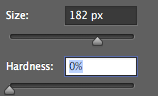 Obviously, after I completed the edit I used the tools found in adjustments to give the photo more contrast and improve the general look of the image. Examples of that can be found above.
Obviously, after I completed the edit I used the tools found in adjustments to give the photo more contrast and improve the general look of the image. Examples of that can be found above.
 For the second photo, I decided to use the industrial-like cityscape and change the background to the original version of the image I just edited. This came out quite well as it turns out, and it has quite an interesting feel as it is almost like there is a contrast between the foreground and background, while they both seem to match the area. It's like it's trying to show the stark difference between nature and man-made. For the editing I deleted the background with the magnetic lasso (after creating a mask), and I then removed the lock on the first layer. This gave me the opportunity to paste the mountain photo and put the layer below the original photo. After a bit of relocating of the photo I got a photo which had a slightly out-of-place background. To make the transition between the two photos seem seamless, I made the entire photo black and white, and then edited the contrast on the background photo to match the unedited foreground. After I "calibrated" the contrast, I edited the entire photo to look much better.
For the second photo, I decided to use the industrial-like cityscape and change the background to the original version of the image I just edited. This came out quite well as it turns out, and it has quite an interesting feel as it is almost like there is a contrast between the foreground and background, while they both seem to match the area. It's like it's trying to show the stark difference between nature and man-made. For the editing I deleted the background with the magnetic lasso (after creating a mask), and I then removed the lock on the first layer. This gave me the opportunity to paste the mountain photo and put the layer below the original photo. After a bit of relocating of the photo I got a photo which had a slightly out-of-place background. To make the transition between the two photos seem seamless, I made the entire photo black and white, and then edited the contrast on the background photo to match the unedited foreground. After I "calibrated" the contrast, I edited the entire photo to look much better.
Experiments
Using pre-made images, we were permitted to experiment with photos and compositions, so I decided to use the given images and made multiple different scenes, as well as taking another extra photo from Google (Ant Middleton)

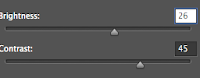
 The photos I've created have been done in quite complex ways compared to how I usually edit, due to how it needs to be a sort of reflection. Starting off, I get the ellipsis tool and create a perfect circle in the centre third, centring on the horizon, and copy+pasted it into a new layer. Then, I create a layer mask on the layer by pressing the button which has a white square with the black circle in it. After that, I used CMD+T (CTRL+T) to free-transform. Then I rotated it 180 degrees. Finally, I used the eraser tool and cautiously removed parts of the image which are shown as sky or cloud. The screenshot to the left shows the size and hardness of the e However, personally I decided to leave a bit of the edge as it seemed to give the circle a bit of a 3D element to it, as if it has a shadow or gradient to it before it gets to the front of the circle.
The photos I've created have been done in quite complex ways compared to how I usually edit, due to how it needs to be a sort of reflection. Starting off, I get the ellipsis tool and create a perfect circle in the centre third, centring on the horizon, and copy+pasted it into a new layer. Then, I create a layer mask on the layer by pressing the button which has a white square with the black circle in it. After that, I used CMD+T (CTRL+T) to free-transform. Then I rotated it 180 degrees. Finally, I used the eraser tool and cautiously removed parts of the image which are shown as sky or cloud. The screenshot to the left shows the size and hardness of the e However, personally I decided to leave a bit of the edge as it seemed to give the circle a bit of a 3D element to it, as if it has a shadow or gradient to it before it gets to the front of the circle. 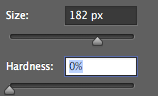 Obviously, after I completed the edit I used the tools found in adjustments to give the photo more contrast and improve the general look of the image. Examples of that can be found above.
Obviously, after I completed the edit I used the tools found in adjustments to give the photo more contrast and improve the general look of the image. Examples of that can be found above.  For the second photo, I decided to use the industrial-like cityscape and change the background to the original version of the image I just edited. This came out quite well as it turns out, and it has quite an interesting feel as it is almost like there is a contrast between the foreground and background, while they both seem to match the area. It's like it's trying to show the stark difference between nature and man-made. For the editing I deleted the background with the magnetic lasso (after creating a mask), and I then removed the lock on the first layer. This gave me the opportunity to paste the mountain photo and put the layer below the original photo. After a bit of relocating of the photo I got a photo which had a slightly out-of-place background. To make the transition between the two photos seem seamless, I made the entire photo black and white, and then edited the contrast on the background photo to match the unedited foreground. After I "calibrated" the contrast, I edited the entire photo to look much better.
For the second photo, I decided to use the industrial-like cityscape and change the background to the original version of the image I just edited. This came out quite well as it turns out, and it has quite an interesting feel as it is almost like there is a contrast between the foreground and background, while they both seem to match the area. It's like it's trying to show the stark difference between nature and man-made. For the editing I deleted the background with the magnetic lasso (after creating a mask), and I then removed the lock on the first layer. This gave me the opportunity to paste the mountain photo and put the layer below the original photo. After a bit of relocating of the photo I got a photo which had a slightly out-of-place background. To make the transition between the two photos seem seamless, I made the entire photo black and white, and then edited the contrast on the background photo to match the unedited foreground. After I "calibrated" the contrast, I edited the entire photo to look much better.Experiments
Using pre-made images, we were permitted to experiment with photos and compositions, so I decided to use the given images and made multiple different scenes, as well as taking another extra photo from Google (Ant Middleton)

Camera Settings
What I used to take my photos
For both the photos I used my Canon 1100D with the original lens, with a variety of settings. I used between F-15 and F-22, with an ISO of between 400 and 6400. The shutter speed was between 1/80 and 1/500.
For both the photos I used my Canon 1100D with the original lens, with a variety of settings. I used between F-15 and F-22, with an ISO of between 400 and 6400. The shutter speed was between 1/80 and 1/500.
Final Piece
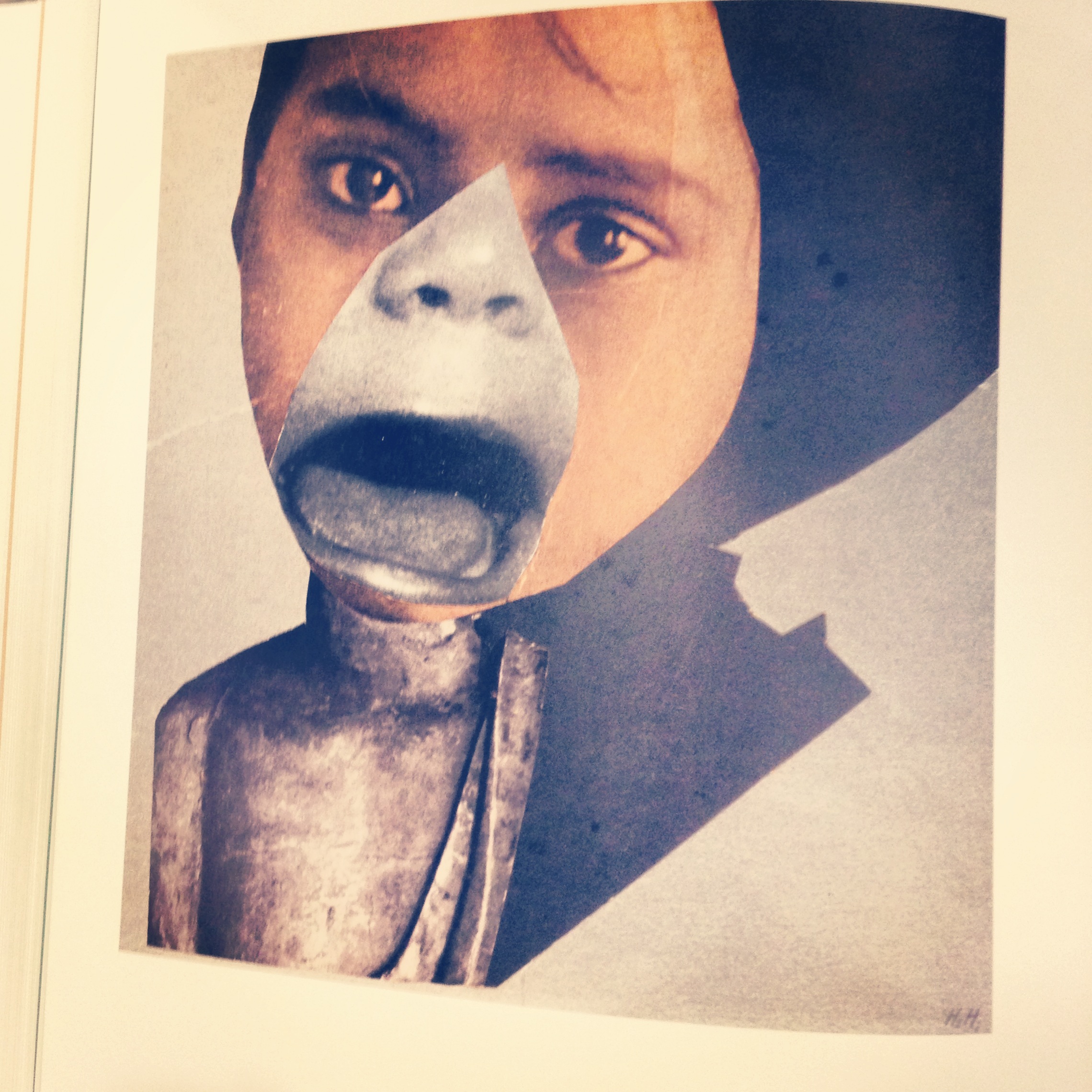










No comments:
Post a Comment