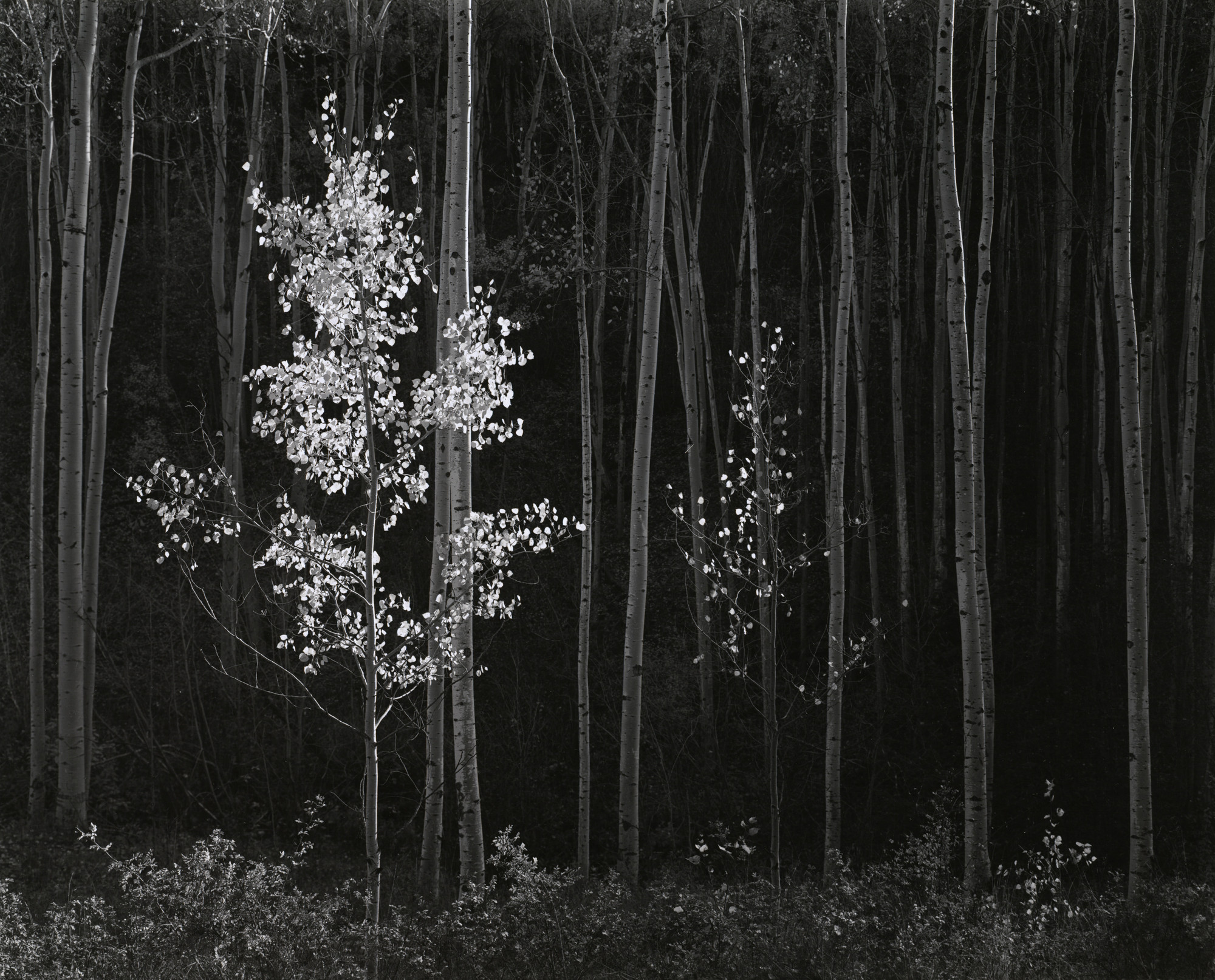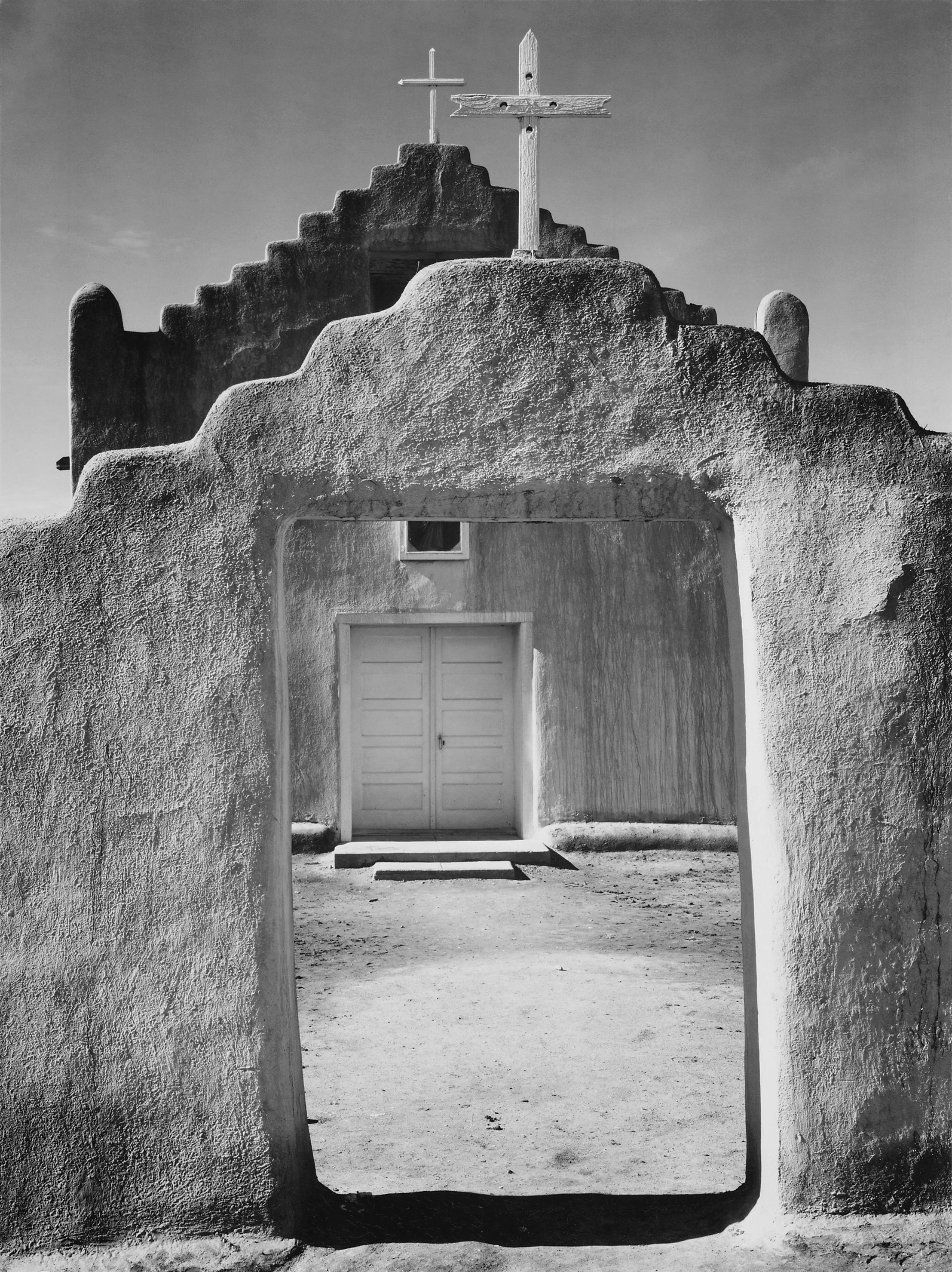Tuesday, 30 October 2018
Independent Shoot 1 [Formal Elements]
Independent Shoot One.
Man Made.
Man Made.
Joseph O'Boyle
Research Influence.
AO1 (https://scottkelby.exposure.co/automotive-photography)
(NOT my photography)
For research, I focused on an entirely new photographer that I think hasn't been used in the A-Level before. This photographer is Scott Kelby. Scott Kelby's primary focus is on taking photos of cars on the macro level, which is very similar to what I would like to focus on in my own art.
These images are showing a (for the time) brand new Mercedes CLS 550, and also what looks to be an AMG C36 Black Edition. The lighting used and the angles taken with each image really make the picture a lot more sleek, and interesting to the viewer, than it might have been beforehand. The first image sees the Mercedes logo on the front of the grill. Personally, I believe it's clear they've not only used that part because of the logo, but also because of the amount of chrome found in that area of the car. The car shines in the light, making the photo a lot better to look at. Furthermore, the vignette and high contrast make it more appealing as all we can really see is this grill, without any extraneous attention in the background. In the second photo, there is what looks to be one of the rims of a different Mercedes. It is very clear, presenting both logos to you, showing that this is proudly an AMG. The wheel's colour also completely contrasts with the rest of the picture, making the viewer want to focus on that rather than the edge of the photo, due to how the white contrasts from the background. Finally, we see the rear of the CLS. They've taken the photo in such a way that their primary focus is actually on the logo and rear light, to give the distinction between it being a normal car and it being a Mercedes. This is done by having a light shine directly onto the area of the photo (not camera flash) and taking the photo.
Image Bank.
AO1 The following images were added as part of my visual research.
(NOT my photography)




Contact Sheet.
(My work)
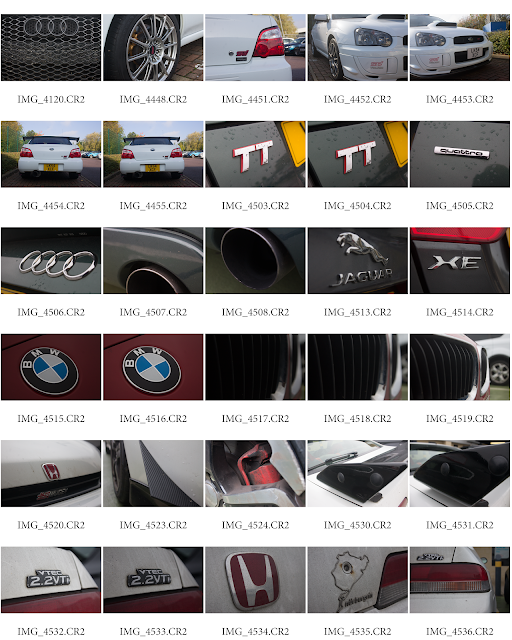
These images were taken over a series of days with the focus being to get photos of any sporty cars around town that I could find.
I won't, however, be using images 4530 and 4524 in this shoot due to how the photos ended up dirty, as well as having incorrect brightness in the original photo. Lowering the brightness might just lower quality as a whole if I used them.
Best Images.
Each image was handpicked as being one of the best ones I have done.
(My work)
These two images didn't make the cut.
(My work)
I decided these two needed improvements due to a variety of issues. The first one being quality of the subject in question. While dirtiness can always add character to a photo, this just gives the viewer a distaste in the vehicle which is not my aim of the photo shoot. Furthermore, the lack of lighting change and lack of contrast doesn't catch the viewers eye. The second image, however, is more about how ambiguous the photo is. If you think it obviously looks like a headlight, but it just doesn't capture the photo right at all for it to be a photogenic shot.
AO3: Record ideas, observations and insights relevant to intentions, reflecting critically on work and progress.
My idea for this shoot was to record the variety of vehicles that you could find in the area, and how diverse it is. Furthermore, the photos all have links to tone, line and form, which are all parts of what I had previously intended to do. The influence from Scott Kelby definitely changed how I took photos of the subject, as previously just before the shoot I was taking them very far away with a lot of background disturbance. However, thanks to viewing how he gets rid of the background entirely, that helps give a better idea of what I should do.
The best-selected images all match the criteria I wanted for the shoot. They tick all the right boxes, although some also aren't perfect. For example, the Jaguar logo photo clearly is slightly out of focus in the picture. This may have been because of water on the lens, as it had been raining, or it could've been out of focus from knocking the manual focus lens. However, this seems to be the only deal-breaking issue with the photos. For the record, the one most-inspired by Kelby's photos is likely the Subaru picture, the very first one taken. This is to be edited and to have a lot of the brightness removed from the background.
AO2.
(my work)
AO2: Explore and select appropriate resources, media, materials, techniques and processes, reviewing and refining ideas as work develops.
To improve my images I used a variety of techniques, the main one being burning and dodging. First you create two "curves" layers, with one being bright and the other dark. Then on both use CMD+I (CTRL+I on Windows) to invert the image to nothing. In the areas you want a brighter piece, use a soft brush (can be 100% transparency but not recommended) and paint on the areas you want brighter. Do the same for where you want darker shadows etc, except on the dark layer.
In addition to burning and dodging, I used a slightly altered technique to create a semi-coloured effect. I wanted the pieces to be mostly black and white, but have the details which I want people to focus on to be in full colour. For this I created a B/W layer and edited it as I saw fit, and then I got a black brush instead of a white one and painted over the areas I wanted colour on. Instead of doing it casually at the default zoom, I decided to also zoom in lots to make sure the colour didn't pour over into areas I didn't want it, because even if an area may seem to be a shade of black, grey or white, there may still be slight bits of colour bouncing off of it from the sky or light which are in the scene. So if the brush is moved too far out it might look shabby as there would be spots of colour on the same part, but the rest of it be in B/W.
Finally, I done the usual editing of brightness, contrast, exposure, white balance, etc. to make sure I got the full range of tones (following Adams' zone system) to give a better look to the photo. This made up the finishing touches to make the photos as best as I could.
[PLACEHOLDER FOR EDIT SCREENSHOTS]
Of course, I used my Canon 1100D and used both lenses. I had a range of apertures between F2 and F7.1. Shutter speed found itself around 1/250 and 1/1000, and the ISO ended up between 400 and 1600.
AO4.
(Final Piece)
Tuesday, 16 October 2018
Movement
Definition:-
 Movement is a type of photography which shows a subject or several subjects with motion blur, which shows movement. For example, taking a photo of someone with 5" shutter speed when they turn their head on a swivel without moving elsewhere, that would make a photo which shows a head blurred from left to right. (subject to change)
Movement is a type of photography which shows a subject or several subjects with motion blur, which shows movement. For example, taking a photo of someone with 5" shutter speed when they turn their head on a swivel without moving elsewhere, that would make a photo which shows a head blurred from left to right. (subject to change)
Motion blur is the apparent streaking of moving objects in a photograph or a sequence of frames, such as a film or animation. It results when the image being recorded changes during the recording of a single exposure, due to rapid movement or long exposure.
(C. Wikipedia
How it works:-
It is recommended when taking photos like these to use a setting which specifically prioritises shutter speed, like Tv (Shutter priority) or M (Manual). With these settings you should then change your shutter speed to a slow speed which is in relation to your subject or subjects. Depending on the length, it might need to be held on a tripod to make sure the photo does not come out blurry.
How it works:-
It is recommended when taking photos like these to use a setting which specifically prioritises shutter speed, like Tv (Shutter priority) or M (Manual). With these settings you should then change your shutter speed to a slow speed which is in relation to your subject or subjects. Depending on the length, it might need to be held on a tripod to make sure the photo does not come out blurry.
Image Bank
Main inspiration other than AO1
AO1 Artist Research
Ernst Haas
Born March 2nd, 1921, Austrian-born Haas was a critically acclaimed photographer who came to fame throughout World War 2. His claim to fame being his Homecoming photos, which came from a variety of different photogenres. One particular photogenre he took photos of was of movement and motion-blur.
As shown, his photos indicate how movement is a vital part in our lives, and how every one of us is or was out and about, running errands, entertaining ourselves, commuting, etcetera. A great photo to link to this would be the first one, featuring two seemingly-speeding vehicles using road lanes on what is possibly a very active and busy road. It could connote to how when we commute it could seem like we just want to get from A to B as fast as possible, which is obviously because we do. To the discerning individual looking at you when you commute, you could come off as rushing to get somewhere as soon as physically possible. Especially with driving in New York or London. In both cities you find people accelerating on the first green light they see, desperately trying to not be the one to have to wait yet again at the lights. The photo truly captures how busy our lives turn out to be on a daily basis, and how we are driving in the fast lane but living slow. Of course, it could also capture the excitement life gives. Jumping into things head first and having fun. The photo was clearly of two cars driving at a normal pace, but with a slow shutter speed. However, while it could capture the former it could also be capturing how exciting things are. This is solidified by how the car behind is what seems to be a Chevrolet Bel Air, or a 1960s Dodge Dart. Both of these would've been considered sports cars of the time so it shows how this might have actually just been two people racing to the next light.
The next photo sees someone going against a bull in a ring, possibly in southern Spain or Portugal due to the culture. This could link to what troubles we face in life, how we perceive them and how we battle them to come out as the victor. It symbolises the war we wage with ourselves. Trying to come out on top, with the best we can do. There isn't really much else to say about it.
Finally, we have the photo likely taken from New York where people are travelling through the maze of a city. It has a very literal meaning behind it, which could link to the first. It's showing how busy our lives are. From a distance, we all look like a hive. All working together toward a single goal. All of us completing constructed, planned, intricate tasks. But in reality when we zoom in to the lowest level, we see individuals completing activities ranging from going to meet friends on a whim, going to work on a night shift, or running to the shops to grab things you forgot to buy yesterday. While we may look at the picture to see larger goals, like exploring, world peace, equality, etc. We see individual people going through their days, exploring physically and emotionally on a smaller level. It's almost like we're a metaphorical hive.
AO1 Contact sheet
All of my photos
5 Best Images
2 Worst Images
There is a bit of variety when it comes to the photos shown. Theres photos of travelling by car, of shoppers, and of stills where a subject stands still while there is a lot of commotion behind. In the first few photos we have are from a 2 lane road (which I can only see as a mix of an avenue and expressway) where we have lots of traffic commuting using it. The road itself is one of the main ways to enter the town centre. This gives a perfect shot to capture the activity which can make its way to and from the town in a single day. It also might link to how Harlow is growing very quickly into a larger area and may eventually reach the status of becoming a city. The fact that there is so much activity coming into Harlow, it makes it feel like that's the reality of the situation. When in the centre of the Harvey Centre you really feel like you're in a bustling city if you didn't know better. This is a great segue into the photos of the plaza just outside the centre, occasionally featuring a main subject standing still with a lot of commotion behind them. It connotes to similar things as the previous, as well as how everyone is always trying to go somewhere, as if we're always busy.
AO2 Edits
How I edited my photos

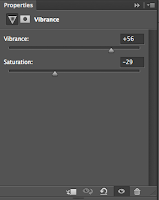
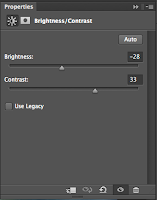 For the adjustments of the photos I did the normal brightness/contrast/exposure/etc edits to increase the tone difference in the photos, but I also decided to do a handful more to give the photos the extra bits of quality. Obviously for the contrast, I raised that along with exposure while lowering brightness, as when the photos are taken they're slightly overexposed due to the slow shutter speed required to take photos like this. After completing that, I realised the lens at the time had dust on it from it being exposed by the amount of debris which will eventually come from the road and hit the camera. This then led me to the decision to use a tool I rarely use, called the "spot-heal" tool as shown above. This tool is simple; all you have to do is use the tool as a painbrush (dab it rather than brush it) just over the spot or mark you want to remove, and the program will find the thing you touched, find a colour and texture surrounding it, and creates something or copy-pastes a variety of parts on top of where you brushed it. Finally, a
For the adjustments of the photos I did the normal brightness/contrast/exposure/etc edits to increase the tone difference in the photos, but I also decided to do a handful more to give the photos the extra bits of quality. Obviously for the contrast, I raised that along with exposure while lowering brightness, as when the photos are taken they're slightly overexposed due to the slow shutter speed required to take photos like this. After completing that, I realised the lens at the time had dust on it from it being exposed by the amount of debris which will eventually come from the road and hit the camera. This then led me to the decision to use a tool I rarely use, called the "spot-heal" tool as shown above. This tool is simple; all you have to do is use the tool as a painbrush (dab it rather than brush it) just over the spot or mark you want to remove, and the program will find the thing you touched, find a colour and texture surrounding it, and creates something or copy-pastes a variety of parts on top of where you brushed it. Finally, a
Camera Settings
What I used to make the photos
As per the usual, I used my trusty Canon EOS 1100D. I only used my original lens, and I used a shutter speed setting between 2'' and 1/10. Furthermore, the ISO was set to [place ISO here] and the aperture was set at around F7.1 to F11. All in all, the shoot was successful when it comes to capturing movement, however the photos could've been better.
Final Piece
Tuesday, 9 October 2018
Tone
Tone
Definition & Theory
This refers to the lightness or darkness of something. This could be a shade or how dark or light a colour appears.
Tones are created by the way light falls on a 3D object. The parts of the object on which the light is strongest are called highlights and the darker areas are called shadows. There will a range of tones in between the highlights and shadows.
Without tone Form does not exist, tone is therefore an important aspect in the visualisation of 3D objects.

 The diagram shown describes how Ansel Adams' zone system works. From 0 to 10 - it shows different types of detail in an image. With shadows, mid-tones and highlights. Commonly, photos have two different ways of capturing light. Diffuse lighting, and direct harsh lighting. Diffuse lighting is where there are multiple light sources, or light covers most of the photo, while harsh lighting is where it focuses on a concentrated point.
The diagram shown describes how Ansel Adams' zone system works. From 0 to 10 - it shows different types of detail in an image. With shadows, mid-tones and highlights. Commonly, photos have two different ways of capturing light. Diffuse lighting, and direct harsh lighting. Diffuse lighting is where there are multiple light sources, or light covers most of the photo, while harsh lighting is where it focuses on a concentrated point.
The first of the two is a very harsh light. It concentrates the light on a single point in the face, giving a threatening feeling to it, almost imposing feeling. It gives a sinister vibe and could connote strength and masculinity, as it is shown with defined features on the face.
However, the second uses a smoother, more diffuse lighting scheme. Marilyn Monroe's portrait uses a more equal lighting area, with the majority of the photo above 5 in the zone system, except for the dress. She has a more composed face and body, with features not being as prominent giving a smoother look to the general body.
Ansel Adams
Landscape & Tone
The zone system is a guide created by Ansel Adams which gives information on what areas of the photo are. You have Zone 0-3, which are all shadows. There are mid-tones from Zone 4-6, and then 7-10 describes the highlights of the photos.
AO1 - Callum Mclerney-Riley
Contact sheet
All photos
Best Photos
Worst Photos
For these photos, there wasn't exactly a large amount of editing to do. Because I was mainly focusing on tone I knew it would only really take the normal editing that I would do for most photos. The most important part of the photo in my opinion is levels, however you customise them. For convenience I used brightness/contrast tool on this time (took the screenshots a day after I finished editing), but usually it is good to experiment with how the tones compliment each-other in the photo to eventually get the desired effect. If you were to also use brightness/contrast, it is a lot simpler but will take a little bit of gradual change to get the edit you want. Obviously it would probably be a healthy idea to click on the B/W tool to make sure we know what we're working with. It's good to do editing in colour, but if you intend the final piece to be black and white, you should probably remove the colour as soon as you can. The B/W tool also gives you customisation of how bright the colours are when they get put in B/W. This gives you breathing room to make the photo more quality. For example, if the sky is a cyan/blue colour (which it usually is), depending on other settings it might end up quite dark after you remove colour. You can rectify this though by simply increasing the cyans and blues to a brighter hue, which will keep the area of colour while increasing how bright it is.
Finally, we should probably touch on exposure to refine the tone of the photo. Preferably it's best to utilise all three settings found in exposure, but using offset and gamma are not mandatory. From what I find, exposure (as it should) increases or decreases the amount of exposure an image has, and exposure itself is about how all three settings (ISO, shutter speed, aperture) are laid out. Depending on the settings you can get more or less exposure. Of course, now with all of the fancy technology all we have to do is edit the exposure in post, as we're doing now. Obviously for tone, a slightly increased exposure would help. How I do it is I gradually increase the exposure until I find when it is slightly too much, then decrease it until I find an in-between of not enough and too much. Then on to offset. From experience I find this helps slightly decrease the amount of contrast it uses. This helps when it looks slightly overexposed but is underexposed in any other setting. Finally, gamma correction does exactly what it says on the tin. Edit this one until the gamma matches the intended effect and there you have it.
Camera Settings
The photos I took were all from my Canon EOS 1100D I used in all my other shoots. I used a range of ISOs from the very highest values to the lowest possible values, due to the complexity of shooting one day and one night (I'm guessing from 3200/6400 to ISO 200, or even 100.), as well as using a varying shutter speed. This was similar to ISO, as it needed a slower speed to deal with darker areas. For aperture however, I did not use manual in the night shoot. I could tell I wasn't going to be able to find an efficient balance between the three settings, so I used a shutter speed-priority setting and only changed shutter speed depending on my needs. Even then because of how dark it was, I was only able to get slower shots so the tripod I had borrowed from the college became quite useful. In the daylight, I'm guessing my aperture was a mix of F4 to F8.
Final Piece
Five best photos edited
These are the photos I have decided would be in my final piece. They signify the hostility of the night, while also having the comforts of the day. It captures a lot about what Harlow is to people, and how it might look to the individual who is metaphorically outside, looking in to see what its like. In my opinion, I believe the photo-shoot was partially successful. While many photos turned out amazing, others didn't turn out as well as I would have liked them. This is because of the times I had decided to go out. Most obvious, I went out when it was raining. This impacted the quality of the lens due to the droplets hitting it. This can be seen in the diversion shot as one of the streetlights has a droplet superimposing it on the lens. Although, for the other points I was taking photos the rain did come to my advantage. In addition, I also had the issue of my camera not being able to successfully handle darker scenes which meant I had to make do with slower shutter speeds and other settings which might compromise the quality of the photos. Either way, they all came out almost as I had hoped, which I consider to be some sort of success.
Ansel Adams
Landscape & Tone
The zone system is a guide created by Ansel Adams which gives information on what areas of the photo are. You have Zone 0-3, which are all shadows. There are mid-tones from Zone 4-6, and then 7-10 describes the highlights of the photos.
AO1 - Callum Mclerney-Riley
AO1 - Ansel Adams
As previously spoken about, Ansel Adams was a professional photographer born in Monterey California on April 22 1984, and is famous for his many photos from Yosemite and other places in the southern region of the USA, like El Paso (which is where the church photo may have been taken). The photos he is famed for are based around using high aperture to capture vast landscapes and areas of interest in photography. Because of this, he assisted in founding a group called f/64, which derives it's name from the symbol for the highest aperture on expensive cameras/lenses, which is an F-Stop of 64. I digress; his photos that he takes definitely use a high aperture with varying settings elsewhere. For the first photo I found, it's of a forest he visited at night. It seems he took the photo keeping composition in mind, as he managed to get 2 different trees in the shot which both diverge between the middle third and right & left third respectively, which makes it almost symmetrical. This is good for the photo as symmetry is commonly a way of making the photo more interesting and nice to look at. The photographer also took into consideration the contrast between where the flash took place and where the pitch black was found, and other than the two familiar trees the photo itself looked quite alien. Because of how the trees shown all have no defining features other than the trunks themselves, they look very odd, almost creepy. When I first saw the actual photo it really piqued my interest because of it's ambiguity, which is why I actually picked it.
The second photo is probably one of Adams' most famous photos from Yosemite. The photo is of a lone tree above a few boulders, and it seems to have literally grown around them. I quite like this photo actually, as Adams uses the environment to his advantage and gets a tree which takes up the top half, boulders which take the bottom half and they both end up framing the centre where there are a lot of mountains in the far background. It makes a perfect shot, capturing the vastness and uniqueness of America, specifically the midwest and southern parts. How wild and interesting it is.
All photos
Best Photos
Worst Photos
So the assortment of photos shown definitely vary in quality. For example, we have some strong ones like of the cross and of the dimly lit pathway, yet we have others like the diversion sign and bicycle sign which could've been captured better, but the circumstances led to it turning out in such a way. Starting from the top, we have a photo of a cross which commemorates those lost in both World Wars, and it can be found in a memorial in Harlow Town Park. The Town Park has commonly been a favourite of mine to capture nature and architectural pieces, much like the centrepiece in the middle of the lake you can find just before walking to the memorial. As well as this, it also has probably the largest amount of natural land which is consistently maintained that you can find in Harlow. Back on track, the cross seemed to be a very strong piece when I saw it due to the angle I was facing it from, and the way the different tones complimented one-another. For example, how the stone under the shadows in-between the cross pieces contrasts directly with the rest of the stone, while both of them still give off sufficient texture to give the viewer an estimation of what it might be. Furthermore, there was a natural barrier made of trees which covered the lower/middle left/right thirds of the photo. The border really does help give context of where it might've been taken, as it shows that the cross is found in some natural area, rather than a completely empty place - which may be what people think thanks to the overcast sky at the time.
For the next ones, we see a large graphic sign displaying the name of the town, and a bicycle sign. Both of these have very good ideas originally. The first signifies the area it was taken, but also the identity the photographer might have. Usually people have direct connections with their home town, so seeing the name of the town might link to feelings of home, and relief. Moreover, they use the comic-sans font which could link both the town and font to childhood, as the font is commonly used in teaching young pupils as of how comparatively easy it is to read. The bicycle sign however could have completely different connotations. While it is quite a simple photo and sign, it could connote to how people are told what to do by signs and other people of authority every day. From the simplest thing like telling someone to "cycle this way" and not the other way, could have vague links to authoritative systems where people are told what to do no matter when it could be more liberal. Obviously though, the sign isn't really a great photo for that subject. For it to be considered political would be a stretch from the usual.
The final two I find quite nice. The first one is a small pathway just past the underpass I took a photograph of. It was taken at clearly a very dark time, as was most of the photos since they were taken in two shoots. The second is of a roadwork utility tool to notify drivers on the road of the impending roadworks which would be taking place on the road. This really sits well with me due to how interesting the yellow lights are to look at in the contrast of a place which looks like it's in a complete blackout. This is clearly not a direct link to town however, but in my opinion it captures it in its own way. It's similar to those neon photos people take. They don't directly catch tone but they catch how light can change in different situations. Returning to the pathway shot, we see an extremely dark path which had been drizzled with rain over the past hour. As the lights turned on as the night was still young, the cold-white streetlights turned on to give the floor a very damp look. This shot was absolutely perfect, and so worth it. When I was originally taking the photo, I remember rushing the photo because of where I was positioned. In reality, I was stuck with my back facing the underpass which meant that I was basically done-for if anyone decided they wanted to take advantage of my situation. Ironically, the reason I went out became the liability. After I took the photo though, I continued on to take the later photos without much hitch, other than the occasional jumping at shadows.
Edits
How I improved them
For these photos, there wasn't exactly a large amount of editing to do. Because I was mainly focusing on tone I knew it would only really take the normal editing that I would do for most photos. The most important part of the photo in my opinion is levels, however you customise them. For convenience I used brightness/contrast tool on this time (took the screenshots a day after I finished editing), but usually it is good to experiment with how the tones compliment each-other in the photo to eventually get the desired effect. If you were to also use brightness/contrast, it is a lot simpler but will take a little bit of gradual change to get the edit you want. Obviously it would probably be a healthy idea to click on the B/W tool to make sure we know what we're working with. It's good to do editing in colour, but if you intend the final piece to be black and white, you should probably remove the colour as soon as you can. The B/W tool also gives you customisation of how bright the colours are when they get put in B/W. This gives you breathing room to make the photo more quality. For example, if the sky is a cyan/blue colour (which it usually is), depending on other settings it might end up quite dark after you remove colour. You can rectify this though by simply increasing the cyans and blues to a brighter hue, which will keep the area of colour while increasing how bright it is.
Finally, we should probably touch on exposure to refine the tone of the photo. Preferably it's best to utilise all three settings found in exposure, but using offset and gamma are not mandatory. From what I find, exposure (as it should) increases or decreases the amount of exposure an image has, and exposure itself is about how all three settings (ISO, shutter speed, aperture) are laid out. Depending on the settings you can get more or less exposure. Of course, now with all of the fancy technology all we have to do is edit the exposure in post, as we're doing now. Obviously for tone, a slightly increased exposure would help. How I do it is I gradually increase the exposure until I find when it is slightly too much, then decrease it until I find an in-between of not enough and too much. Then on to offset. From experience I find this helps slightly decrease the amount of contrast it uses. This helps when it looks slightly overexposed but is underexposed in any other setting. Finally, gamma correction does exactly what it says on the tin. Edit this one until the gamma matches the intended effect and there you have it.
Camera Settings
The photos I took were all from my Canon EOS 1100D I used in all my other shoots. I used a range of ISOs from the very highest values to the lowest possible values, due to the complexity of shooting one day and one night (I'm guessing from 3200/6400 to ISO 200, or even 100.), as well as using a varying shutter speed. This was similar to ISO, as it needed a slower speed to deal with darker areas. For aperture however, I did not use manual in the night shoot. I could tell I wasn't going to be able to find an efficient balance between the three settings, so I used a shutter speed-priority setting and only changed shutter speed depending on my needs. Even then because of how dark it was, I was only able to get slower shots so the tripod I had borrowed from the college became quite useful. In the daylight, I'm guessing my aperture was a mix of F4 to F8.
Final Piece
Five best photos edited
These are the photos I have decided would be in my final piece. They signify the hostility of the night, while also having the comforts of the day. It captures a lot about what Harlow is to people, and how it might look to the individual who is metaphorically outside, looking in to see what its like. In my opinion, I believe the photo-shoot was partially successful. While many photos turned out amazing, others didn't turn out as well as I would have liked them. This is because of the times I had decided to go out. Most obvious, I went out when it was raining. This impacted the quality of the lens due to the droplets hitting it. This can be seen in the diversion shot as one of the streetlights has a droplet superimposing it on the lens. Although, for the other points I was taking photos the rain did come to my advantage. In addition, I also had the issue of my camera not being able to successfully handle darker scenes which meant I had to make do with slower shutter speeds and other settings which might compromise the quality of the photos. Either way, they all came out almost as I had hoped, which I consider to be some sort of success.
Subscribe to:
Comments (Atom)