Independent Shoot One.
Man Made.
Man Made.
Joseph O'Boyle
Research Influence.
AO1 (https://scottkelby.exposure.co/automotive-photography)
(NOT my photography)
For research, I focused on an entirely new photographer that I think hasn't been used in the A-Level before. This photographer is Scott Kelby. Scott Kelby's primary focus is on taking photos of cars on the macro level, which is very similar to what I would like to focus on in my own art.
These images are showing a (for the time) brand new Mercedes CLS 550, and also what looks to be an AMG C36 Black Edition. The lighting used and the angles taken with each image really make the picture a lot more sleek, and interesting to the viewer, than it might have been beforehand. The first image sees the Mercedes logo on the front of the grill. Personally, I believe it's clear they've not only used that part because of the logo, but also because of the amount of chrome found in that area of the car. The car shines in the light, making the photo a lot better to look at. Furthermore, the vignette and high contrast make it more appealing as all we can really see is this grill, without any extraneous attention in the background. In the second photo, there is what looks to be one of the rims of a different Mercedes. It is very clear, presenting both logos to you, showing that this is proudly an AMG. The wheel's colour also completely contrasts with the rest of the picture, making the viewer want to focus on that rather than the edge of the photo, due to how the white contrasts from the background. Finally, we see the rear of the CLS. They've taken the photo in such a way that their primary focus is actually on the logo and rear light, to give the distinction between it being a normal car and it being a Mercedes. This is done by having a light shine directly onto the area of the photo (not camera flash) and taking the photo.
Image Bank.
AO1 The following images were added as part of my visual research.
(NOT my photography)




Contact Sheet.
(My work)
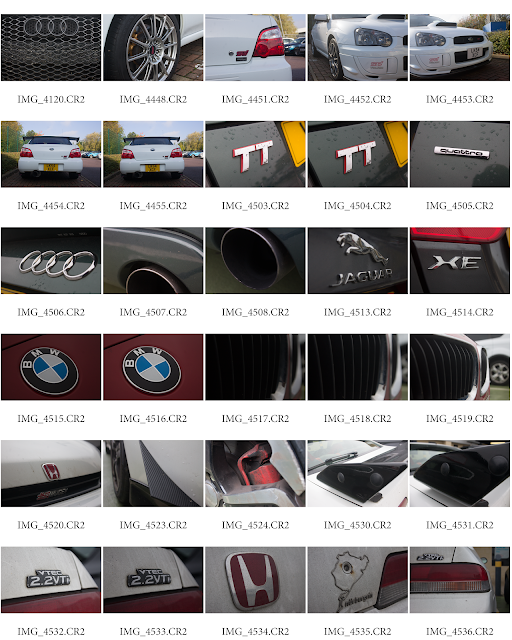
These images were taken over a series of days with the focus being to get photos of any sporty cars around town that I could find.
I won't, however, be using images 4530 and 4524 in this shoot due to how the photos ended up dirty, as well as having incorrect brightness in the original photo. Lowering the brightness might just lower quality as a whole if I used them.
Best Images.
Each image was handpicked as being one of the best ones I have done.
(My work)
These two images didn't make the cut.
(My work)
I decided these two needed improvements due to a variety of issues. The first one being quality of the subject in question. While dirtiness can always add character to a photo, this just gives the viewer a distaste in the vehicle which is not my aim of the photo shoot. Furthermore, the lack of lighting change and lack of contrast doesn't catch the viewers eye. The second image, however, is more about how ambiguous the photo is. If you think it obviously looks like a headlight, but it just doesn't capture the photo right at all for it to be a photogenic shot.
AO3: Record ideas, observations and insights relevant to intentions, reflecting critically on work and progress.
My idea for this shoot was to record the variety of vehicles that you could find in the area, and how diverse it is. Furthermore, the photos all have links to tone, line and form, which are all parts of what I had previously intended to do. The influence from Scott Kelby definitely changed how I took photos of the subject, as previously just before the shoot I was taking them very far away with a lot of background disturbance. However, thanks to viewing how he gets rid of the background entirely, that helps give a better idea of what I should do.
The best-selected images all match the criteria I wanted for the shoot. They tick all the right boxes, although some also aren't perfect. For example, the Jaguar logo photo clearly is slightly out of focus in the picture. This may have been because of water on the lens, as it had been raining, or it could've been out of focus from knocking the manual focus lens. However, this seems to be the only deal-breaking issue with the photos. For the record, the one most-inspired by Kelby's photos is likely the Subaru picture, the very first one taken. This is to be edited and to have a lot of the brightness removed from the background.
AO2.
(my work)
AO2: Explore and select appropriate resources, media, materials, techniques and processes, reviewing and refining ideas as work develops.
To improve my images I used a variety of techniques, the main one being burning and dodging. First you create two "curves" layers, with one being bright and the other dark. Then on both use CMD+I (CTRL+I on Windows) to invert the image to nothing. In the areas you want a brighter piece, use a soft brush (can be 100% transparency but not recommended) and paint on the areas you want brighter. Do the same for where you want darker shadows etc, except on the dark layer.
In addition to burning and dodging, I used a slightly altered technique to create a semi-coloured effect. I wanted the pieces to be mostly black and white, but have the details which I want people to focus on to be in full colour. For this I created a B/W layer and edited it as I saw fit, and then I got a black brush instead of a white one and painted over the areas I wanted colour on. Instead of doing it casually at the default zoom, I decided to also zoom in lots to make sure the colour didn't pour over into areas I didn't want it, because even if an area may seem to be a shade of black, grey or white, there may still be slight bits of colour bouncing off of it from the sky or light which are in the scene. So if the brush is moved too far out it might look shabby as there would be spots of colour on the same part, but the rest of it be in B/W.
Finally, I done the usual editing of brightness, contrast, exposure, white balance, etc. to make sure I got the full range of tones (following Adams' zone system) to give a better look to the photo. This made up the finishing touches to make the photos as best as I could.
[PLACEHOLDER FOR EDIT SCREENSHOTS]
Of course, I used my Canon 1100D and used both lenses. I had a range of apertures between F2 and F7.1. Shutter speed found itself around 1/250 and 1/1000, and the ISO ended up between 400 and 1600.
AO4.
(Final Piece)















No comments:
Post a Comment